I built a calendar sheet for you. Thanks, you welcome.
Example:
var calendar = document.getElementById("calendar");
var config = {
months: ["Janeiro", "Fevereiro", "Março", "Abril", "Maio", "Junho", "Julho", "Agosto", "Setembro", "Outubro", "Novembro", "Dezembro"],
weekDays: ["Dom", "Seg", "Ter", "Qua", "Qui", "Sex", "Sab"],
sendDateTo: function(date){
var output = document.getElementById("output");
output.innerHTML = new Date(parseInt(date));
},
table: true,
hasButtons: true,
busyDaysEntry: [1455588000000, 1457060400000],
};
monthCalendarGen().constructSheet(calendar, config);The calendar sheet below was build automatically by Month Calendar Generator.
Click on any day to get it date value inside the box below.
Get Month Calendar Generator!
Download it now! Or fork the GitHub repo.
Introduction
With Month Calendar Generator, we ask you the “year-month” arguments – and we return to you the sheet of that period in 3 different ways: - as an array of arrays (6 lines with 7 days in each), - as an table with all the content and a bunch of classes set up, - or as divs inside divs, instead of a table but with the same features (just for those who has a problem with tables).
Ok, I want just the array of arrays.
This is a good option when you want to do something else with the data.
var weeksNow = monthCalendarGen().run(); // returns an array of the current month divided by 6 lines (array), which one containing another array with 7 days.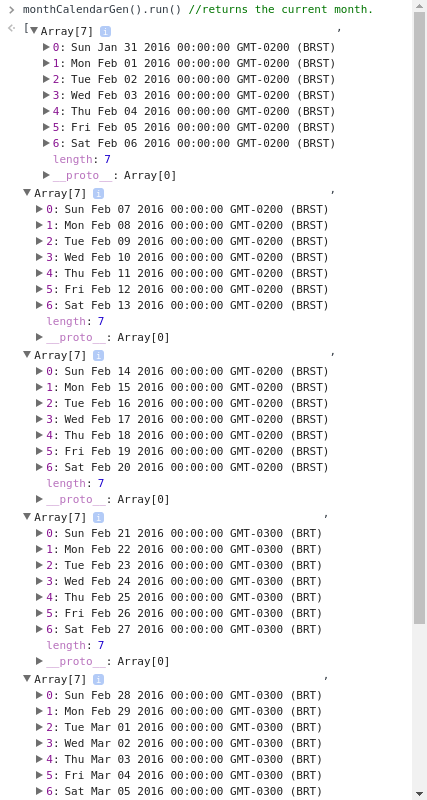
You must pass the date as two arguments, first being year (YYYY) and second being month (MM). Remember: in JavaScript, month starts at 0 and ends at 11.
If you pass no argument to monthCalendarGen() or a wrong argument (like a string), it will assume date is New Date() – which means, now. You will get the sheet of the current month.
var December2016 = monthCalendarGen(2016, 11).run();
var currentMonth = monthCalendarGen().run();
var alsoCurrentMonth = monthCalendarGen("ablablidubla").run();But if you want to build a calendar, we can handle this. You will see now.
Build the calendar for me, please.
Oh, it’s a pleasure. With table or divs, sir?
Let’s start with divs.
All you have to do is passing the Year-month arguments to the generator and one argument to the constructor: where it’s going to build it.
This…
<body>
<div id="calendar"></div>
<script src="monthCalendarGen.js"></script>
<script src="index.js"></script>
</body>…with this…
var calendar = document.getElementById("calendar"); //the outer element.
monthCalendarGen(2016, 1).constructSheet(calendar);…will become this:
<body>
<div id="calendar">
<div class="month">
<div class="month-head">
<div class="month-head-line">
<div class="button-before">«</div>
<div class="year-title">2016</div>
<div class="month-title">Fevereiro</div>
<div class="button-next">»</div>
</div>
<div class="weekdays">
<div class="weekday">Dom</div>
<div class="weekday">Seg</div>
<div class="weekday">Ter</div>
<div class="weekday">Qua</div>
<div class="weekday">Qui</div>
<div class="weekday">Sex</div>
<div class="weekday">Sab</div>
</div>
</div>
<div class="month-body">
<div class="week">
<div class="last-month day" data-date="1454205600000">31</div>
<div class="day" data-date="1454292000000">1</div>
<div class="day" data-date="1454378400000">2</div>
<div class="day" data-date="1454464800000">3</div>
<div class="day" data-date="1454551200000">4</div>
<div class="day" data-date="1454637600000">5</div>
<div class="day" data-date="1454724000000">6</div>
</div>
<div class="week">
<div class="day" data-date="1454810400000">7</div>
<div class="day" data-date="1454896800000">8</div>
<div class="day" data-date="1454983200000">9</div>
<div class="today day" data-date="1455069600000">10</div>
<div class="day" data-date="1455156000000">11</div>
<div class="day" data-date="1455242400000">12</div>
<div class="day" data-date="1455328800000">13</div>
</div>
<div class="week">
<div class="day" data-date="1455415200000">14</div>
<div class="day" data-date="1455501600000">15</div>
<div class="day" data-date="1455588000000">16</div>
<div class="day" data-date="1455674400000">17</div>
<div class="day" data-date="1455760800000">18</div>
<div class="day" data-date="1455847200000">19</div>
<div class="day" data-date="1455933600000">20</div>
</div>
<div class="week">
<div class="day busy-day" data-date="1456023600000">21</div>
<div class="day" data-date="1456110000000">22</div>
<div class="day" data-date="1456196400000">23</div>
<div class="day" data-date="1456282800000">24</div>
<div class="day" data-date="1456369200000">25</div>
<div class="day" data-date="1456455600000">26</div>
<div class="day" data-date="1456542000000">27</div>
</div>
<div class="week">
<div class="day" data-date="1456628400000">28</div>
<div class="day" data-date="1456714800000">29</div>
<div class="next-month day" data-date="1456801200000">1</div>
<div class="next-month day" data-date="1456887600000">2</div>
<div class="next-month day" data-date="1456974000000">3</div>
<div class="next-month day" data-date="1457060400000">4</div>
<div class="next-month day" data-date="1457146800000">5</div>
</div>
<div class="week">
<div class="next-month day" data-date="1457233200000">6</div>
<div class="next-month day" data-date="1457319600000">7</div>
<div class="next-month day" data-date="1457406000000">8</div>
<div class="next-month day" data-date="1457492400000">9</div>
<div class="next-month day" data-date="1457578800000">10</div>
<div class="next-month day" data-date="1457665200000">11</div>
<div class="next-month day" data-date="1457751600000">12</div>
</div>
</div>
</div>
</div>
<script src="monthCalendarGen.js"></script>
<script src="index.js"></script>
</body>Isn’t it beautiful? ♥
If you want it to display as table, you just have to pass an extra argument into an config object:
var calendar = document.getElementById("calendar"); //the outer element.
monthCalendarGen(2016, 01).constructSheet(calendar, {table:true});And then, when you reload your html, it will be like this:
<body>
<div id="calendar">
<table class="month">
<thead class="month-head">
<tr class="month-head-line">
<th class="button-before" colspan="1">«</th>
<th class="year-title" colspan="2">2016</th>
<th colspan="3" class="month-title">Fevereiro</th><th class="button-next" colspan="1">»</th>
</tr>
<tr class="weekdays">
<th class="weekday">Dom</th>
<th class="weekday">Seg</th>
<th class="weekday">Ter</th>
<th class="weekday">Qua</th>
<th class="weekday">Qui</th>
<th class="weekday">Sex</th>
<th class="weekday">Sab</th>
</tr>
</thead>
<tbody class="month-body">
<tr class="week">
<td class="last-month day" data-date="1454205600000">31</td>
<td class="day" data-date="1454292000000">1</td>
<td class="day" data-date="1454378400000">2</td>
<td class="day" data-date="1454464800000">3</td>
<td class="day" data-date="1454551200000">4</td>
<td class="day" data-date="1454637600000">5</td>
<td class="day" data-date="1454724000000">6</td>
</tr>
<tr class="week">
<td class="day" data-date="1454810400000">7</td>
<td class="day" data-date="1454896800000">8</td>
<td class="day" data-date="1454983200000">9</td>
<td class="today day" data-date="1455069600000">10</td>
<td class="day" data-date="1455156000000">11</td>
<td class="day" data-date="1455242400000">12</td>
<td class="day" data-date="1455328800000">13</td>
</tr>
<tr class="week">
<td class="day" data-date="1455415200000">14</td>
<td class="day" data-date="1455501600000">15</td>
<td class="day" data-date="1455588000000">16</td>
<td class="day" data-date="1455674400000">17</td>
<td class="day" data-date="1455760800000">18</td>
<td class="day" data-date="1455847200000">19</td>
<td class="day" data-date="1455933600000">20</td>
</tr>
<tr class="week">
<td class="day busy-day" data-date="1456023600000">21</td>
<td class="day" data-date="1456110000000">22</td>
<td class="day" data-date="1456196400000">23</td>
<td class="day" data-date="1456282800000">24</td>
<td class="day" data-date="1456369200000">25</td>
<td class="day" data-date="1456455600000">26</td>
<td class="day" data-date="1456542000000">27</td>
</tr>
<tr class="week">
<td class="day" data-date="1456628400000">28</td>
<td class="day" data-date="1456714800000">29</td>
<td class="next-month day" data-date="1456801200000">1</td>
<td class="next-month day" data-date="1456887600000">2</td>
<td class="next-month day" data-date="1456974000000">3</td>
<td class="next-month day" data-date="1457060400000">4</td>
<td class="next-month day" data-date="1457146800000">5</td>
</tr>
<tr class="week">
<td class="next-month day active-day" data-date="1457233200000">6</td>
<td class="next-month day" data-date="1457319600000">7</td>
<td class="next-month day" data-date="1457406000000">8</td>
<td class="next-month day" data-date="1457492400000">9</td>
<td class="next-month day" data-date="1457578800000">10</td>
<td class="next-month day" data-date="1457665200000">11</td>
<td class="next-month day" data-date="1457751600000">12</td>
</tr>
</tbody>
</table>
</div>
<script src="monthCalendarGen.js"></script>
<script src="index.js"></script>
</body>That’s it. Now the details:
The config object
There are some values you can set in your config object:
var config = {
// Default is english, but you can set manually for any name you want for the months.
months: ["Janeiro", "Fevereiro", "Março", "Abril", "Maio", "Junho", "Julho", "Agosto", "Setembro", "Outubro", "Novembro", "Dezembro"],
// Default is english, but you can set manually for any name you want for the days of the week.
week: ["Dom", "Seg", "Ter", "Qua", "Qui", "Sex", "Sab"],
// Below is what is going to happen when you click on a calendar day. It's a way to connect the calendar with outside code. That's the reason for data-date (now you know). If not set, nothing will happen on click.
sendDateTo: function(date){
console.log(date); //example
},
table: true, // default is false.
//default is false. Generate button functionality to go to the next month (or before) and classes, where you can put a content or icons with pseudoelements.
hasButtons: true,
//Arrays of days with tasks. Can be an array OR a function that returns an array. We will call your function with 2 arguments: firstCalendarDay and lastCalendarDay.
busyDaysEntry: [1455588000000, 1457060400000],
};The CSS stuff
As you could see, there are some built-in classes inside the Month Calendar Generator. They are:
.month
.month-head
.month-head-line
.button-before
.year-title
.month-title
.button-next
.weekdays
.weekday
.month-body
.week
.day
.last-month
.next-month
.today
.active-day
.busy-dayAnd that's it!
Feel free to contribute with the code and fork the repository. And here you have the link to download the minified version of Month Calendar Generator.